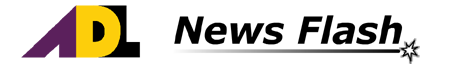|
Hi,
From today (1st September 2016) all WA licensed estate agents are required to complete bond transactions using the BondsOnline eTransaction system provided by the Department of Commerce.
Because all bond transactions are now required to be processed online ADL will no longer be providing bond transaction forms and have removed these forms from ADLForms.
Click here to view more information about the new BondsOnline system
Forms that have been removed are:
- Agent Authorised Signatories Form
- Joint Application For Disposal Of Security Bond
- Lodgement of Security Bond Money
- Variation of Security Bond
1. Airbnb issues are currently a hot topic within the industry after a recent tribunal hearing and subsequent Supreme Court decision in Victoria.
Because the tenant, under a residential tenancy agreement, sub-let the entire premises through an Airbnb rental website, the landlord served a termination notice on the tenant.
Tribunal ruled in favour of the tenant, but subsequently the Supreme Court ruled in favour of the Landlord based on the fact that the Airbnb
agreement between the tenant and the Airbnb guests was for occupation of the whole of the premises. This may indicate a tenant occupying premises under a residential tenancy agreement in Victoria may be able to license a portion of the premises under an Airbnb agreement without the Landlord's permission.
As a result we at ADL have put our Tenancy Agreements, Australia wide, under the microscope to ensure they keep landlords protected against a tenant sub-letting and/or licensing all or part of a rental premises without the Landlord's permission.
We have found that with respect to the Form 1AA - Residential Tenancy Agreement in WA the provisions of the item 'RIGHT OF TENANT TO ASSIGN OR SUB-LET' along with clause 35 (TRANSFER OF TENANCY OR SUB-LETTING BY TENANT) adequately cover the Airbnb situation and no further protection is required within the agreement. Where a tenant is not permitted or requires permission under the agreement to sub-let the premises or assign their interest under the agreement and they do sub-let or assign without the Landlord's permission they would be in breach of the tenancy agreement.
Having said this, it would still be the
Agent's responsibility to take appropriate action where they become aware of unauthorised sub-letting or licensing by a tenant of one of their managed properties.
2. User Defined Templates in ADLForms will reduce typing, save time and ensure consistency and accuracy in your forms, contracts and agreements.
Templates are a handy way to automatically populate fields within a form, thereby reducing the amount of typing required. Some forms may need multiple Templates.
A good example of applying templates is with a Notice of Intention to Enter Premises. There are many different reasons for entry. Depending on the reason for entry different comments need to be applied to the form. You can create unlimited templates for a form.
Templates can also be used when merging from your trust accounting or CRM system (see instructions below).
For more information on how to create and use User Defined Templates in ADLForms Click Here
3. Updating ADLForms
ADLForms should automatically update to allow access to the latest version of the forms and software (v9.3.6). If you are not running the latest version of ADLForms follow these instructions:
- Click the 'Update' button from the main menu of the program. Please allow a few minutes for the forms and/or program to download and install.
-
If this fails to update your forms then:
- Select Tools -> 'Re-initialise ADLForms' from within the Main Menu of the ADLForms program. This will close the program.
- Restart ADLForms and click the 'Update' button.
- If you still do not have the updated forms click here to download and re-install ADLForms.
- If all the above do not result in a successful forms and program update please contact our tech support team for assistance.
4. Using ADLForms in demonstration mode.
If you would like to try out ADLForms you can simply download the software and use it in demonstration mode. This will be a full working copy of the program but any forms you print will have a demonstration watermark printed on them.
To Download and Install:
- Go to the ADL Software website (www.adlsoftware.com).
- Click on 'Download' from the main menu.
- In the 'ADLForms' tab, click the 'Download ADLForms' button to download and run the installation program.
- Follow the installation program's onscreen prompts and restart your computer if prompted.
- Start ADLForms by double clicking the 'ADLForms' icon on your desktop.
- When prompted, select 'Use ADLForms in Demonstration Mode' and click 'Proceed':

If you require technical support while installing ADLForms feel free to contact our friendly support team on (07) 3367 1982 during business hours (AEST).
For more information about ADLForms please click on the links below:
Read more about ADLForms
View a full list of forms available
View an ADLForms Price List
Read about ADLInspect Mobile Inspection software
Sign Up Now for Unlimited Forms Printing at one Low Yearly Fee
(from $440.00 (inc GST) per year per office)
Click on the link below to:
|