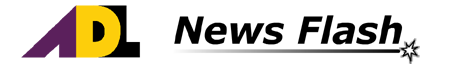|
Hi,
After a successful trial in Qld, ADL has now released Digital Signature capability on selected residential notices as well as all routine inspections and residential premises condition reports for our Victorian clients.

Digital Signature forms allow you to sign notices, routine inspections and residential presmises condition reports without having to print them. In a multiple form merge situation (eg. entry notices) you can sign all instances of a form in one fell swoop.
Once setup correctly, ADLForms will also automatically insert your name into the signer's name field and today's date into the signing date field (where applicable).
If there is already a date in the date field you will be prompted as to whether you wish to replace it with today's date.
This new feature not only negates the need to print forms for signing purposes but also significantly reduces the amount of typing required to be done when completing notices and condition reports and ensures greater accuracy on forms.
You can even apply your signature to a template so that your signature always automatically appears on a form when you open a new form using that template.
For more information about setting up and using Digital Signatures Click Here
Forms affected are:
- AUVICREPS008 Agent's Estimate Of Selling Price To Vendor
- AUVICRECM011 Condition Report (Commercial)
- AUVICREPM020 Entry Notice
- AUVICREPM006 Form 3 - Notice to Vacate
- AUVICREPM007 Form 4 - Composite Notice To Vacate
- AUVICREPM004 Form 12 - Notice to Leave
- AUVICREPM005 Form 16 - Notice of Rent Increase
- AUVICREPM003 Notice of Breach of Duty to the Tenant/s
- AUVICREPM027 Notice to Applicant (Listing on a Residential Tenancy Database)
- AUVICREPM022 Rental Listing/Appraisal Form
- AUVICREPM001 Residential Premises Condition Report
- AUVICREPM002 Residential Premises Condition Report (Large House)
- AUVICREPM010 Routine Inspection Report
- AUVICREPM009 Routine Inspection Report (Detailed - Large House)
- AUVICREPM008 Routine Inspection Report (Detailed)
- AUVICREPM015 Routine Inspection Report (Large House)
1. On the back of the outstanding success of ADLInspect on iPad and iPhone (Now over 800 offices on board) and regular requests to provide it for Android devices, we have developed and launched:
ADLInspect for Android

We launched a beta version to our existing clients on 8th March 2017 and as a result of client feedback have made improvements - ADLInspect for Android is now ready for everyone.
Client comments on how ADLInspect runs on Android have been excellent. Many existing users are already using their Android devices to produce high quality inspections in record times.
ADLInspect is the ultimate in handheld property inspection software for the Real Estate industry in Australia.
Click here to see more about ADLInspect
Click here to see ADLInspect on Google Play

To take advantage of ADLInspect on your Android device you will need to be running Android 4.4 (Kitkat) or higher. If your Android device is running this version or later, you can download and install ADLInspect for a test drive today.
ADLInspect for Windows 10:
Alongside the development for Android we have also been busy developing for Windows 10 mobile devices as well, which includes Windows Surface and Windows Phones running Windows 10.
We are excited to let you know we are in the final stages of this development and will be advising of a release date in the near future.
2. Updating ADLForms
ADLForms should have automatically updated to allow access to the new forms and the latest version of the software (9.4.4) when you first opened ADLForms today. If this has not occurred then:
- Click the 'Update' button from the main menu of the program. Please allow a few minutes for the forms and/or program to download and install.
- If this fails to update your forms then:
- Select Tools -> 'Re-initialise ADLForms’ from within the Main Menu of the ADLForms program. This will close the program.
- Restart ADLForms and click the 'Update' button.
- If you still do not have the updated forms click here to download and re-install ADLForms.
- If all the above do not result in a successful forms and program update please contact our tech support team for assistance.
Click on the link below to:
|