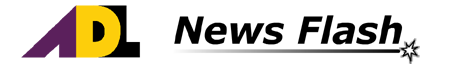|
Hi,
Due to valuable client feedback we have brought the Commission section on ADL's Selling Agency Authorities (Residential and Commercial) in line with our Leasing and Management Agency Authorities.
This change will also bring these Authorities in line with current industry standard practice.
Commission is now Inc. GST!
GST must now be included in the % or $ value specified for Commission (eg. If entering a Commission of 5% plus GST, you should now enter 5.5% into the Commission percentage field). Previously Selling Agency Authorities required Commission Values entered ex GST.
Things to be aware of
Creating a New Form
Ensure you add GST to Commission values before entering them into a new form.
Using Templates
Where Templates include Commission Values, ensure that those Commission values are updated.
Opening a Saved Form
When opening a saved form and converting it to the new version of the form, commission values may be incorrect or missing. Check the values and add GST where necessary.
Tip: To add GST to a value, using a calculator multiply the value by 1.1 (eg. 5% X 1.1 = 5.5% OR $10,000 X 1.1 = $11,000)
UPDATED FORMS
- AUVICREPS001 Exclusive Selling Agency Authority - Residential
- AUVICREPS002 Exclusive Auction Agency Authority - Residential
- AUVICREPS011 Exclusive Selling Agency Authority - Residential (No Rebate Statement)
- AUVICREPS003 General Selling Agency Authority - Residential
- AUVICRECM001 Exclusive Selling Agency Authority - Commercial
- AUVICRECM002 Exclusive Auction Agency Authority - Commercial
- AUVICRECM003 General Selling Agency Authority - Commercial
- AUVICRECM004 Exclusive Selling Agency Authority - Business Broking
- AUVICRECM005 General Selling Agency Authority - Business Broking
1. Due to client feedback we have just completed a major review of our Agency Authorities in Victoria (Residential and Commercial) to simplify Agent's Authority and Services.
The new Agency Authorities allow the client to select whether the agent has the authority to act in regard to Leasing and/or Management. The Agency Authorities also assume that all standard Services are to be provided as part of the authorities to act nominated by the client. These services are outlined thoroughly in the following clauses in the Terms of Appointment:
- Leasing Services
- Management Services
Any services not required by the client must be excluded in an Agent's Services Item within the Item Schedule of the form.
As a result of these changes the Landlord's Instructions form has also been simplified.
Things to be aware of
Using Templates
When creating a new form from a template, information in the template in the updated Items will NOT load into the form. You must update these templates to reflect the new fields in the updated Items in the Item Schedule.
Opening a Saved Form
When converting a saved form to the new version of the form, information in the updated Items will NOT convert across to the new form.
UPDATED FORMS
- AUVICREPM016 Exclusive Leasing and/or Managing Agency Authority - Residential
- AUVICREPM023 Exclusive Leasing and/or Managing Agency Authority - Residential (with Landlord's Instruction Form)
- AUVICREPM017 General Leasing and/or Managing Agency Authority - Residential
- AUVICREPM024 General Leasing and/or Managing Agency Authority - Residential (with Landlord's Instruction Form)
- AUVICREPM014 Landlord's Instruction Form - Residential
- AUVICRECM006 Exclusive Leasing and/or Managing Agency Authority - Commercial
- AUVICRECM007 Exclusive Leasing and/or Managing Agency Authority - Commercial (with Landlord's Instruction Form)
- AUVICRECM008 General Leasing and/or Managing Agency Authority - Commercial
- AUVICRECM009 General Leasing and/or Managing Agency Authority - Commercial (with Landlord's Instruction Form)
- AUVICRECM010 Landlord's Instruction Form - Commercial
2. Updating ADLForms
ADLForms should have automatically updated to allow access to the new forms and the latest version of the software (v9.3.4) when you first opened ADLForms today. If this has not occurred then:
- Click the 'Update' button from the main menu of the program. Please allow a few minutes for the forms to download and install.
-
If this fails to update your forms then:
- Select Tools -> 'Re-initialise ADLForms’ from within the Main Menu of the ADLForms program. This will close the program.
- Restart ADLForms and click the 'Update' button.
- If you still do not have the updated forms click here to download and re-install ADLForms.
- If all the above do not result in a successful forms and program update please contact our tech support team for assistance.
Click on the link below to:
|