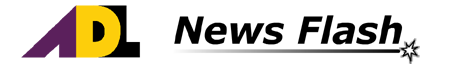|
Hi,
ADLForms' long awaited Residential Sales Contracts are now available in ADL's WA Residential Sales Package. These new alternate Standard Contracts have been designed for ease of use and to provide certainty in a real estate transaction.
We have developed two contracts:
- Contract for the Sale of a Residential House and Land
- Contract for the Sale of a Residential Lot in a Strata Title Scheme
Both contracts are fully compliant with all relevant legislation and incorporate standard terms and conditions for the sales transaction. The contracts have been developed with the assistance of Patrick Thaung, a partner in the Perth office of Mills Oakley, who has 20 years experience in property law.
Mills Oakley have provided a letter commenting on our new contracts and their effectiveness in providing a quality alternate solution for the property industry in WA.
Click here to download and view a copy of the Letter
Some of the features of the new contracts:
Building and Pest
There is a Building and Pest Item which provides the ability to simply select what inspections are required. Related clauses in respect of inspections are built into the contracts.
Special Conditions
To save you (the agent) time, ADL distributes for free a full list of Special Conditions (drafted by legal professionals) that can be incorporated into the contracts without the need to create additional documents. Where required these Special Conditions have appropriate references to Items and Clauses within the contracts.
To add a Special Condition all you need to do is click on the 'Select from List' button beside the 'Special Conditions' field and select one or more of the legally drafted clauses that may apply to the contract.
Note: We are always after feedback in respect to other Special Conditions that we may be able incorporate into our distributed list.
e-Conveyancing
ADL's contracts have clauses that allow for Electronic Conveyancing which was made available for processing settlements in WA from June 2015. Settlement by e-Conveyance is a process that allows for the transfer of title and disbursement of monies to occur within seconds and ensuring certainty in the settlement process.
Electronic Provision of Documents (Including by DropBox)
The Related Documents/Notices clause covers all aspects of how all documents related to the contract may be delivered by a Party to the other Party, including delivery by way of fax, email, email attachment, a link within an email (eg. a link to a DropBox location) and via an electronic signing service (eg. DocuSign). This clause complies with the Electronic Transactions Act 2011 (WA).
Electronic Signing
The above mentioned clause also accommodates execution of the contract (and any related documents) by Electronic Signing. Given that ADLForms will soon integrate with DocuSign, this clause is essential for accommodating the processes involved.
Capital Gains Withholding
This clause covers the Buyer's responsibilities under the provisions of Schedule 1 of the Taxation Administration Act 1953 (Cth) that commenced on 1st July 2016 in respect of property sales in excess of $2,000,000.
NEW Residential Sales Seller’s Disclosure Statement
In addition to the new sales contracts we have developed a new Seller's Disclosure Statement which can be used in conjunction with the sales contracts.
For existing ADL Clients:
To be able to use the new Sales Contracts you will need to update to ADLForms V9.3.6 (See topic #4 below - Updating ADLForms).
If you are not yet an ADL Client:
1. We have added an item to our Sales Agency Appointments in respect of the new Capital Gains Tax (CGT) withholding provisions (Taxation Administration Act 1953 (Cth)).
Where a property is valued at $2,000,000 or more, this item will alert the vendor to the requirements of the new CGT withholding provisions and how it may affect them. It will also provide them with information they may require to prepare for the sale of their property.
The item has been added to the appointment to help protect you the agent in respect of potential CGT withholding issues. You should not be required to act further on the information provided by the vendor, although such information may be of value to the vendor's settlement agent.
Forms affected are:
- AUWAREPS001 Exclusive Selling Appointment of Agent (Residential)
- AUWAREPS002 Open Selling Appointment of Agent (Residential)
- AUWAREPS004 Exclusive Selling Appointment of Agent (Rural)
- AUWAREPS005 Open Selling Appointment of Agent (Rural)
2. From the 1st September 2016 all WA licensed estate agents will be required to complete bond transactions using the BondsOnline eTransaction system provided by the Department of Commerce.
Because all bond transactions will be required to be processed online from this date, ADL will no longer be providing bond transaction forms from 1st September 2016.
Click here to view more information about the new BondsOnline system
Forms to be removed are:
- Agent Authorised Signatories Form
- Joint Application For Disposal Of Security Bond
- Lodgement of Security Bond Money
- Variation of Security Bond
3. Using ADLForms in demonstration mode.
If you would like to try out ADLForms and have a look at our new sales contracts you can simply download ADLForms and use it in demonstration mode. This will be a full working copy of the program but any forms you print will have a demonstration watermark printed on them.
To Download and Install:
- Go to the ADL Software website (www.adlsoftware.com).
- Click on 'Download' from the main menu.
- In the 'ADLForms' tab, click the 'Download ADLForms' button to download and run the installation program.
- Follow the installation program's onscreen prompts and restart your computer if prompted.
- Start ADLForms by double clicking the 'ADLForms' icon on your desktop.
- When prompted, select 'Use ADLForms in Demonstration Mode' and click 'Proceed':

If you require technical support while installing ADLForms feel free to contact our friendly support team on (07) 3367 1982 during business hours (AEST).
For more information about ADLForms please click on the links below:
4. Updating ADLForms
ADLForms should have automatically updated to allow access to the new forms and the latest version of the software (v9.3.6) when you first opened ADLForms today. If this has not occurred then:
- Click the 'Update' button from the main menu of the program. Please allow a few minutes for the forms and/or program to download and install.
-
If this fails to update your forms then:
- Select Tools -> 'Re-initialise ADLForms' from within the Main Menu of the ADLForms program. This will close the program.
- Restart ADLForms and click the 'Update' button.
- If you still do not have the updated forms click here to download and re-install ADLForms.
- If all the above do not result in a successful forms and program update please contact our tech support team for assistance.
Click on the link below to:
|