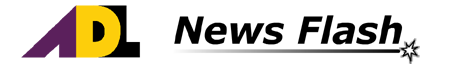|
Hi,
Due to valuable client feedback we have implemented important changes to our existing Residential Tenancy Agreements with Additional Items and Terms. Relevant changes are detailed below.
Rent Increases
We have changed our Additional Item 6 (Rent Increase) to allow you to specify up to three rent increases and how they are to be calculated. We have also added a new Additional Term 5 (Rent Review) which includes a comprehensive explanation of the rent increase methods (CPI, % or Fixed $) provided for in Additional Item 6.
Pets
Given that pets are
kept by Tenants more often than not, we have added a new Additional Item 11 (Pets) and a new Additional Term 17 (Pets). This Item and Term will invalidate the need to use an annexure for pets at the time of entering into a new Tenancy Agreement.
Additional Term 17.1(2) also allows for pets to be approved subsequent to entering
into the Tenancy Agreement provided such permission is subject to the terms of the Tenancy Agreement. For this purpose we have added a new Pet Application Form to our suite of forms for use subsequent to entering into a Tenancy Agreement (refer Newsflash Sub-Item 1 below).
Swimming Pools
We have added a new Additional Term 15 (Swimming Pool Safety and Maintenance). This term comprehensively outlines a Tenant's (and Landlord's) responsibilities in respect of swimming pools under the agreement - again negating the need for an separate annexure.
AirBNB
A new Additional Term 25 (Airbnb) has been added to better protect the Landlord against unauthorised subletting or leasing of the premises by the Tenant under an Airbnb
arrangement.
Other
Other Additional Terms within ADL's Tenancy Agreements have also been added or changed to better protect both the Agent and the Landlord as follows:
- Term 1.3 (Business Day - Definition) (New)
- Term 3.4 (Under Additional Term 3 - Agreement) (New)
- Term 4 (Renewal or Term Extension) (New)
- Term 8 (Utility Connection) (New)
- Term 9 (Communications) (Changed)
- Term 12 (Supply of Keys) (Changed)
- Term 13 (Care of Premises) (Changed)
- Term 14 (Quiet Enjoyment) (New)
- Term 19 (The Lessor's Access) (New)
- Term 21.3 (Under Additional Term 21 - Breach of Tenancy) (Changed)
- Term 23 (Liability Statement and Indemnity) (Changed)
Summary
We would like to thank all the clients who have taken the time to provide us with the feedback that has led to the above changes.
Such feedback helps us to improve our forms to better provide the security you deserve to protect your hard earned commissions.
Forms affected are:
- AUWAREPM024 Form 1AA - Residential Tenancy Agreement - with ADL Additional Items and Terms
- AUWAREPM025 Form 1AA - Residential Tenancy Agreement - with ADL Additional Items and Terms (Form 1AC attached)
To View a Sample Residential Tenancy Agreement with Additional Items and Terms
Click Here
To View a Comprehensive List of Changes to all ADL Forms
Click Here
1. Two new forms have been added to the ADL suite of Property Management forms.
These forms have been added as a direct result of the feedback that led to the changes to our Tenancy Agreements as outlined in the above main newsflash item.
The new forms are as detailed below:
Pet Application Form
This form acts as both the application by the Tenant and the permission granted by the Landlord where, after the commencement of a tenancy, the Tenant wishes to commence having pets or wishes to add additional pets under their Tenancy Agreement.
This form should only be used after a tenancy has commenced and is NOT required when
signing the Tenancy Agreement, because the Tenancy Agreement with ADL Additional Items and Terms accommodates pet permissions at the start of a tenancy.
Agreement to Extend or Renew a Residential Tenancy
This agreement accommodates Tenancy Agreement extensions or renewals as provided under Regulation 5AB(c) Residential Tenancies Regulations 1989.
New forms are (Click on the form title below to view a PDF of the form):
2. ADL has successfully done away with the need to attach annexures (Special Conditions) to Sales Contracts (and Agency Appointments)!
ADL's new Sales Contracts are a single easy to use document that requires only one signature by each party to the agreement. There is no need to attach separate terms and conditions or messy annexures which also require signing by all parties.
How did we achieve this?
-
Built-in Standard Terms and Conditions: ADL's Sales Contracts have all the standard terms and conditions built into the agreement. They are NOT a separate document.
-
Sale Specific Contracts: ADL have created sales contracts specific to the purpose by producing a:
- Contract for the Sale of Residential House and Land
- Contract for the Sale of a Residential Lot in a Strata Title Scheme
This significantly reduces the number of standard terms and conditions per Sales Contract and also provides greater clarity in respect of the sale.
Note: We will be also be releasing similar Commercial Sales Contracts in 2017 that only have terms and conditions pertinent to the type of sale (eg. Commercial Building and Land, Commercial Lots, Business).
-
Built-in Common Special Conditions: WA Agents are used to creating annexures to accommodate special conditions to Sales Contracts. These annexures are treated as separate agreements that must also be signed by all parties.
This in itself can lead to issues where a party does not sign an annexure or does not receive a copy of the signed annexure as is required by law. Failure to provide a copy of ALL annexures can (and does) unfortunately lead to contracts falling over.
ADL incorporates the more common of these special conditions as standard conditions in the Sales Contract itself by building in all relevant items and terms and conditions. Some common special conditions included in ADL's Sales Contracts are:
- Building Inspection
- Pest Inspection
- Excluded Improvements
- Included Chattels
- Subject to Tenancies
- Strata Company Details (Where applicable)
- Continuing Encumbrances
- Declaration of Notices, Orders and Work Orders
- Electronic Conveyancing
- Foreign Investment Approval
- Foreign Investment Capital Gains Withholding
-
Insertable Special Conditions: ADL also provides additional Special Conditions that can be inserted by the Agent when completing a contract. These special conditions are distributed by ADL with your subscription and are additional to the Built-in Common Special Conditions mentioned above.
All our distributed Special Conditions are drafted by our legal team to comply with legislation and compliment the Standard Terms and Conditions of the contract.
Any number of additional Special Terms can be inserted into a Sales Contract without the need to attach additional annexures.
As an example the following are some additional Special Conditions that we distribute:
- Foreign Investment Review Board Approval
- Local Government Approval of Plans
- Pool/Spa Not Compliant (Buyer to rectify after Settlement)
- Pool/Spa Not Compliant (Seller to rectify prior to Settlement - Retention Amount Held)
- Sale of Buyer’s Property (Seller able to give notice)
- Sale of Buyer’s Property (Seller not able to give notice)
For further information about additional distributed Special Conditions click on the following links:
List of additional Special Conditions for House and Land
List of additional Special Conditions for Strata
How to add additional Special Conditions to a Sales Contract
Sample Completed Contract for Sale of House and Land
If you have any additional Special Conditions that you might like us to add please contact us at admin@adlsoftware.com.
3. Updating ADLForms
ADLForms should have automatically updated to allow access to the new forms and the latest version of the software (V9.4.1) when you first opened ADLForms today. If this has not occurred then:
- Click the 'Update' button from the main menu of the program. Please allow a few minutes for the forms and/or program to download and install.
- If this fails to update your forms then:
- Select Tools -> 'Re-initialise ADLForms’ from within the Main Menu of the ADLForms program. This will close the program.
- Restart ADLForms and click the 'Update' button.
- If you still do not have the updated forms click here to download and re-install ADLForms.
- If all the above do not result in a successful forms and program update please contact our tech support team for assistance.
Click on the link below to:
|