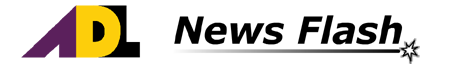|
Hi,
We have added an item to our Sales Agency Agreements in respect of the new Capital Gains Tax (CGT) withholding provisions (Taxation Administration Act 1953 (Cth)).
Where a property is valued at $2,000,000 or more, this item will alert the vendor to the requirements of the new CGT withholding provisions and how it may affect them. It will also provide them with information they may require to prepare for the sale of their property.
The item has been added to the agreement to help protect you the agent in respect of potential CGT withholding issues. You should not be required to act further on the information provided by the vendor, although such information may be of value to the vendor's legal representatives.
Forms affected are:
- AUNSWRECM003 Exclusive Auction Agency Agreement (Commercial)
- AUNSWRECM004 Exclusive Selling Agency Agreement (Commercial)
- AUNSWRECM005 Open Selling Agency Agreement (Commercial)
- AUNSWRECM011 Exclusive Selling Agency Agreement (Business Broking)
- AUNSWRECM012 Open Selling Agency Agreement (Business Broking)
- AUNSWRECM019 Buyers Agency Agreement (Commercial)
- AUNSWREPS001 Auction Exclusive Agency Agreement (Residential)
- AUNSWREPS002 Exclusive Selling Agency Agreement (Residential)
- AUNSWREPS003 Sole Selling Agency Agreement (Residential)
- AUNSWREPS004 Open Selling Agency Agreement (Residential)
- AUNSWREPS005 Open Selling Agency Agreement (Rural)
- AUNSWREPS006 Exclusive Selling Agency Agreement (Rural)
- AUNSWREPS007 Auction Exclusive Agency Agreement (Rural)
- AUNSWREPS008 Sole Selling Agency Agreement (Rural)
- AUNSWREPS009 Buyers Agency Agreement (Residential)
1. Airbnb issues are currently a hot topic within the industry after a recent tribunal hearing and subsequent supreme court decision in Victoria.
Because the tenant, under a standard form residential tenancy agreement, sub-let the entire premises through an Airbnb rental website, the landlord served a termination notice on the tenant.
Tribunal ruled in favour of the tenant, but subsequently the supreme court ruled in favour of the Landlord based on the fact that the Airbnb
agreement between the tenant and the Airbnb guests was for occupation of the whole of the premises. This may indicate a tenant occupying premises under a standard form tenancy agreement in Victoria may be able to license a portion of the premises under an Airbnb agreement without the Landlord's permission.
As a result we at ADL have put our Tenancy Agreements, Australia wide, under the microscope to ensure they keep landlords protected against a tenant sub-letting and/or licensing all or part of a rental premises without the Landlord's permission.
We have found that with respect to the Standard Form Residential Agreement in NSW the provisions of clause 32 adequately cover the Airbnb situation and no further protection is required within the agreement. Where a tenant does sub-let or license all or part of the rented premises without the Landlord's permission they would be in breach of the tenancy agreement.
Having said this, it would still be the
Agent's responsibility to take appropriate action where they become aware of unauthorised subletting or licensing by a tenant of one of their managed properties.
2. Updating ADLForms
ADLForms should have automatically updated to allow access to all new forms and the latest version of the software (v9.3.6) when you first opened ADLForms today. If this has not occurred then:
- Click the 'Update' button from the main menu of the program. Please allow a few minutes for the forms and/or program to download and install.
-
If this fails to update your forms then:
- Select Tools -> 'Re-initialise ADLForms' from within the Main Menu of the ADLForms program. This will close the program.
- Restart ADLForms and click the 'Update' button.
- If you still do not have the updated forms click here to download and re-install ADLForms.
- If all the above do not result in a successful forms and program update please contact our tech support team for assistance.
Click on the link below to:
|