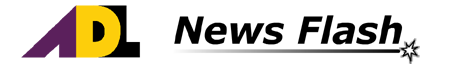|
Hi,
Capital Gains Withholding Provisions change on Saturday, 1st July 2017, in respect of both the sale price threshold and the withholding percentage.
For the sale of all properties where:
- The sales contract is entered into on or after 1st July 2017; and
- The contract price is $750,000 or more (currently $2,000,000);
the Buyer must withhold 12.5% (currently 10%) of the purchase price and pay such monies to the Australian Taxation Office (ATO) on or before settlement, unless the Vendor has obtained a Clearance Certificate from the ATO (Taxation Administration Act 1953 (CTH) - Subdivision 14-D).
The existing threshold and rate will apply for any contracts that are entered into before 1st July 2017, even if they are not due to settle until after 1st July 2017.
For more information about the new provisions click here
We have updated the sales threshold and withholding rate, to reflect the new amounts, in the 'Capital Gains Withholding Payment' Item in the Item Schedule of all Selling Agency Agreements. These changes will be released in ADLForms on Saturday 1st July 2017.
The changed forms are:
- AUNSWRECM003 Sales Inspection Report and Exclusive Auction Agency Agreement
- AUNSWRECM004 Sales Inspection Report and Exclusive Selling Agency Agreement
- AUNSWRECM005 Sales Inspection Report and Open Selling Agency Agreement
- AUNSWRECM011 Sales Inspection Report and Exclusive Selling Agency Agreement (Business Broking)
- AUNSWRECM012 Sales Inspection Report and Open Selling Agency Agreement (Business Broking)
- AUNSWRECM019 Buyers Agency Agreement and Statement of Property Details
- AUNSWREPS001 Sales Inspection Report and Auction Exclusive Agency Agreement (Residential)
- AUNSWREPS002 Sales Inspection Report and Exclusive Selling Agency Agreement (Residential)
- AUNSWREPS003 Sales Inspection Report and Sole Selling Agency Agreement (Residential)
- AUNSWREPS004 Sales Inspection Report and Open Selling Agency Agreement (Residential)
- AUNSWREPS005 Sales Inspection Report and Open Selling Agency Agreement (Rural)
- AUNSWREPS006 Sales Inspection Report and Exclusive Selling Agency Agreement (Rural)
- AUNSWREPS007 Sales Inspection Report and Auction Exclusive Agency Agreement (Rural)
- AUNSWREPS008 Sales Inspection Report and Sole Selling Agency Agreement (Rural)
- AUNSWREPS009 Buyers Agency Agreement and Statement of Property Details
1. Updating ADLForms
ADLForms should automatically update to allow access to the new forms and the latest version of the software (9.4.6) when you first open ADLForms on Saturday 1st July. If this does not occur then:
- Click the 'Update' button from the main menu of the program. Please allow a few minutes for the forms and/or program to download and install.
- If this fails to update your forms then:
- Select Tools -> 'Re-initialise ADLForms’ from within the Main Menu of the ADLForms program. This will close the program.
- Restart ADLForms and click the 'Update' button.
- If you still do not have the updated forms click here to download and re-install ADLForms.
- If all the above do not result in a successful forms and program update please contact our tech support team for assistance.
Click on the link below to:
|